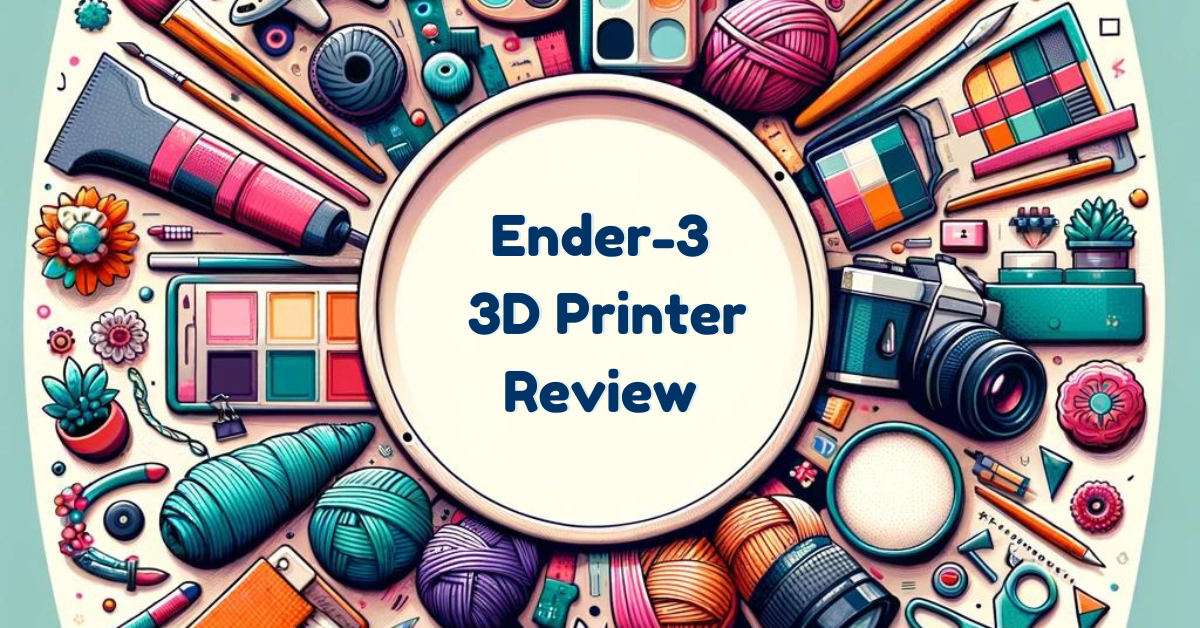As an Amazon Associate this website earns from qualifying purchases.
Many might not be aware that the Ender-3 V3 KE 3D Printer boasts an impressive high-speed printing capability, which doesn’t compromise on the quality of intricate designs.
We’ve taken a closer look at this machine, exploring its features, such as the auto-leveling function and the Sprite Direct Extruder, that cater to both beginners and seasoned creators.
However, what truly distinguishes it from the competition, and how it performs under various printing conditions, may surprise you.
Stay with us as we uncover the nuances that make this printer a potentially ideal choice for your next project.
Key Takeaways
- The Ender-3 V3 KE achieves remarkable print speeds up to 500mm/s, enhancing efficiency.
- Features like the CR Touch sensor and Sprite Direct Extruder support high-temperature printing up to 300℃.
- Designed for user-friendliness with intuitive touch UI, phone control, and easy assembly, making it suitable for beginners.
- Despite its high performance, some users reported issues with loose parts and limited customer support.
High-Speed Printing Overview
The Creality Ender-3 V3 KE 3D Printer elevates the printing game with its remarkable ability to achieve speeds up to 500mm/s, coupled with an acceleration of 8000mm/s², setting a new benchmark in the domain of high-speed 3D printing.
This leap in printing speed isn’t just about faster output; it’s a validation of the advanced technology that Creality has integrated into this model. The implications of such speed, supported by cutting-edge acceleration, stretch far beyond mere efficiency. We’re looking at a transformative shift in how quickly prototypes and finished goods can be brought from digital design to physical reality.
This acceleration in production capability doesn’t compromise on quality, showcasing the printer’s ability to balance speed with precision—a hallmark of advanced technology in 3D printing.
Speedy Performance Summary
Building on the foundation of high-speed printing capabilities, we now evaluate the Ender-3 V3 KE’s performance, focusing on its ability to maintain quality at rapid speeds.
The printer’s acceleration technology is a game-changer, propelling it to speeds up to 500 mm/s without compromising on the details. This is important for maintaining printing efficiency, especially for users looking to produce high-quality prints in less time.
The Ender-3 V3 KE leverages its robust structure and precision-engineered components to achieve this balance, ensuring that speed doesn’t come at the expense of quality. The combination of these advanced features positions the Ender-3 V3 KE as a top contender for those prioritizing both speed and precision in their 3D printing projects.
Detailed Features
Diving into the detailed features, we’ll explore how the Ender-3 V3 KE’s advanced capabilities redefine the standards for high-quality, efficient 3D printing.
- Printing Speed and Acceleration: The printer boasts an impressive speed of up to 500mm/s with an acceleration of 8000mm/s², pushing the boundaries of printing capabilities. These technical specifications guarantee rapid production without sacrificing detail.
- Versatile Material Support: Its Sprite Direct Extruder and high-temperature tolerance up to 300℃ allow it to handle a variety of filaments, from Hyper PLA to TPU(95A) and ASA, expanding creative possibilities.
- Stability and Precision: The robust structure and precision-engineered components, coupled with upgraded X-axis and dual fans, mitigate vibrations and enhance print quality, demonstrating a commitment to precision-focused design.
These features collectively enhance the Ender-3 V3 KE’s printing capabilities, making it a standout choice.
Pros and Cons
Having explored the advanced features of the Ender-3 V3 KE 3D Printer, let’s now weigh its advantages against the drawbacks to offer a detailed overview.
| Pros | Cons |
|---|---|
| High-speed printing capabilities | Some issues with loose parts |
| Supports a wide range of filaments | Limited customer support |
| Intuitive touch UI and easy assembly | Missing screws observed by some users |
| Precision-focused design | Basic manual, requiring online research |
We’ve found its high-speed printing and wide filament support to be major advantages, bolstered by assembly tips that simplify setup. However, troubleshooting techniques are essential due to occasional hardware issues and the need for online guidance. Despite these minor drawbacks, its performance and value remain clear.
Concluding Thoughts
We’ve thoroughly examined the features, benefits, and drawbacks of the Creality Ender-3 V3 KE 3D Printer, revealing its strong performance and versatility in the 3D printing arena. Our final impressions are largely positive, bolstered by an enriching user experience that stands out in today’s market.
Here are three key takeaways:
- High-Speed Efficiency: Achieves remarkable print speeds without sacrificing detail or quality.
- User-Friendly Interface: Simplifies the learning curve for beginners while offering depth for experienced users.
- Dependability and Support: Despite some concerns with customer service, the printer’s build quality and self-diagnostic features ensure a dependable printing process.
Frequently Asked Questions
Can the Ender-3 V3 KE 3D Printer Be Upgraded With Third-Party Modifications and Accessories for Enhanced Performance or Capabilities?
We’ve found that the Ender-3 V3 KE 3D printer can indeed be enhanced with third-party mods, especially with firmware upgrades and extruder improvements, boosting both performance and capabilities beyond its original specifications.
How Environmentally Friendly Are the Materials Recommended for Use With the Ender-3 V3 KE, and Are There Sustainable Filament Options Compatible With This Printer?
We’ve discovered that while the Ender-3 V3 KE supports various filaments, focusing on biodegradable plastics and participating in recycling programs can enhance its eco-friendliness. Such sustainable options align with responsible 3D printing practices.
What Are the Specific Maintenance Routines Recommended for the Ender-3 V3 KE to Ensure It Operates at Its Best Over Time, Especially Considering Its High-Speed Printing Capabilities?
We’re focusing on maintaining our Ender-3 V3 KE for peak performance. Regular lubrication and calibration checks are essential. Given its high-speed capabilities, we guarantee components stay well-maintained to avoid disruptions and maintain quality prints.
How Does the Ender-3 V3 KE Handle Printing With Materials That Are Prone to Warping, Such as ABS, Considering Its High-Speed Capabilities and Temperature Settings?
We’ve found that the Ender-3 V3 KE effectively manages ABS’s warping issues through its heated bed and high temperature settings. However, for best results, adding an enclosure is essential to maintain consistent temperatures.
We’ve explored seas of forums where users share their journeys with the Ender-3 V3 KE, offering user modifications and troubleshooting tips, dissecting every layer of its functionality with a fine-tooth comb.